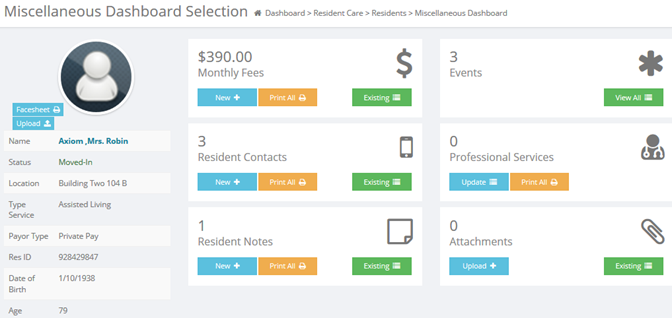Monthly Fees
Additional fees for special products or services that the resident will incur EVERY MONTH may be assigned so that they automatically transfer to the resident statement each month (if using the optional Accounting program). For example: telephone service, carport or garage, pet fees, etc.
Do not include Service Fees (or ancillary charges) that are one-time fees to be assigned. (If your company has the optional Accounting program, Service Fees are to be added under Accounting/Service Fees.)
To see a list of existing monthly fees that make up the total dollar amount, click  .
.
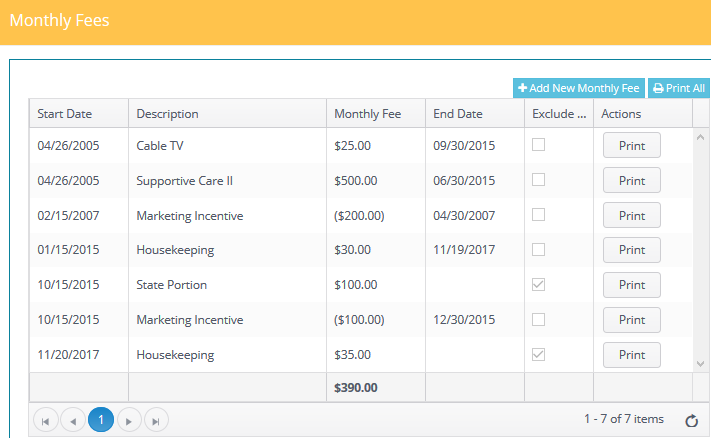
The columns can be sorted ascending or descending by clicking on the header.
Viewing / Editing Fees
Double click the line to display the details of the fee.
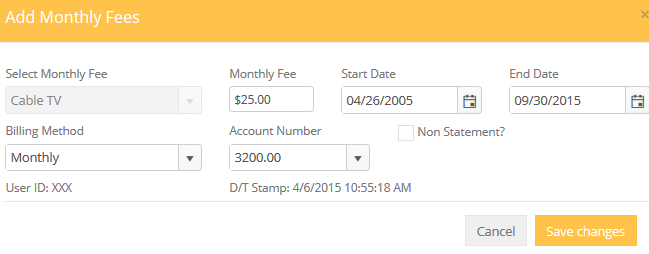
Description: Name of Fee
Monthly Fee: The amount of the fee
Method: How is the fee calculated? Daily or Monthly billing method.
Account: The General Ledger account assigned to this fee. G/L account set up can be found here.
Start Date: The billing start date.
End Date: The date the fee will stop.
Exclude From Statement: Is this a third party statement item?
UserID: Employee ID who added the fee
D/T Stamp: Date and Time the fee was entered.
Adding a Fee
From the existing list, clicking the  button will display the add fee form.
button will display the add fee form.
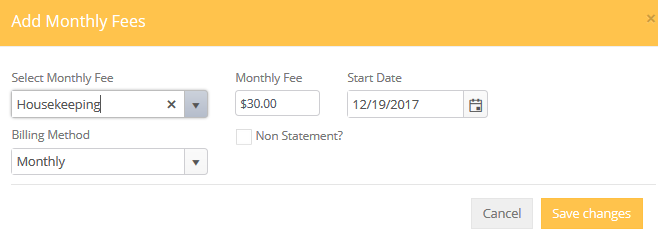
On the Miscellaneous Dashboard, click the  to add a monthly fee. The form displayed is the same.
to add a monthly fee. The form displayed is the same.
Select the Monthly Fee: Click the drop down menu to select the fee. Only fees that have been entered into the Monthly Fees Library will be available on the drop-down list. The fee dollar amount will automatically be entered, but may be overwritten if required.
Start Date: Enter the Start Date of the fee.
Amount: The amount will auto-populate based on the fee entry in the monthly fee library, You may overwrite the fee as needed.
Method: How is the fee calculated? Daily or Monthly billing method.
Click the  button to continue and charge the fee or the
button to continue and charge the fee or the  button to return to previous screen.
button to return to previous screen.