Metrics
Metrics Dashboard for Marketing Automation
Marketing Automation includes a Metrics Dashboard for viewing information on email activity linked to automated campaigns. Tracking the responses to a campaign are a vital element to understanding the effectiveness of the campaign by providing detailed information on recipients' response.
The Metrics Dashboard allows the user to track the overall response to the campaign email by viewing the total number of times recipients open the email, as well as the total number of unique (or initial) open counts. It also includes delivered and bounced email counts, plus calculates open and click rates on links that were included in the email.
To access the Metrics Dashboard, go to the left tool bar, click on Automations and click on Metrics.
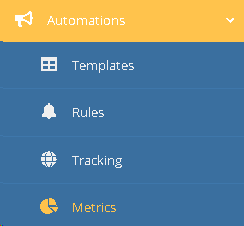
The Metrics Dashboard will display a two month Date Range that can be customized as needed. To read the description of each heading, hover over the blue " i " and a short definition will appear.
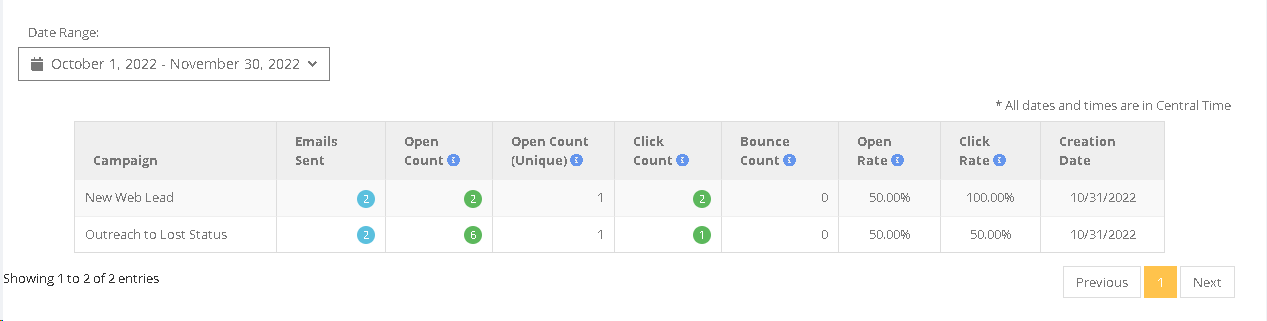
Metric Headings:
Campaign: The name of the Campaign comes from the name of the Rule.
Emails Sent: The number of emails triggered and sent.
Open Count: The total number of times the email was opened. This records every time an email is opened.
Open Count (Unique): This records the first time an email is opened by a recipient.
Click Count: This records each time a recipient clicks a link in the email.
Bounce Count: Records each time an email bounce or drop occurs. These are not included in Open and Click Rate percentages.
Open Rate: Records the number of first time opens (unique) divided by the number of emails sent minus the bounce count.
Click Rate: Records the total number of clicks on links divided by the number of emails sents, minus the number of bounces.
Creation Date: The date the campaign was created. This date comes from the Rule creation date.