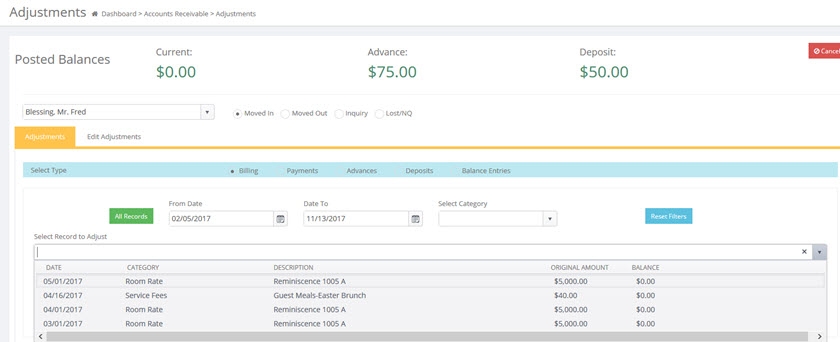Filter Records
If the resident has several charges and payments, you may optionally search for specific records by date range and/or billing categories.
- Click on Filter Records button.
- Select or enter a Date Range (optional) of the item to be adjusted and/or Select the Category (optional) of charge to be adjusted: Room Rate, Assessment Fee, Monthly Fee, or Service Fee.
This is not a required function to enter an Adjustment. This is beneficial if the Resident has a long list of previous billing items and you want to narrow the selection down.