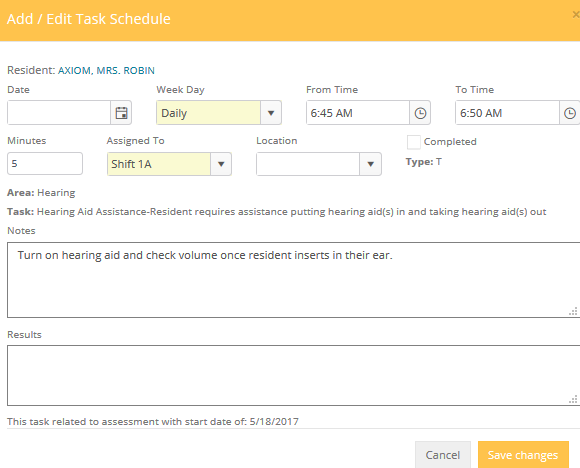EDIT A Scheduled Task
- Click on the Schedule button from the Main Menu if you have not already done so.
- Enter the necessary search parameters to locate the task to be edited.
- Double click on the particular task to be edited.
- Click on any of the drop-down menus and change the information.
- Save changes