DELETE a Scheduled Task
- You can also mark the task Completed and it will disappear from the schedule.
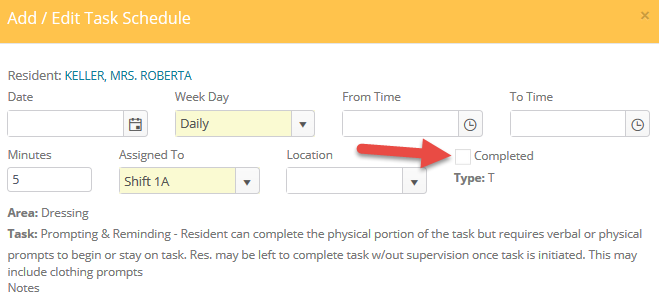
- To delete, click on the Schedule button from the Main Menu.
- Enter the necessary search parameters to locate the task to be deleted.
- Highlight the line of the task to be deleted.
- Right click on the line and select the Delete button.
- Click yes to delete or cancel to leave the scheduled task.