Welcome to Move-N Spirit Help
Edit Existing Service Areas
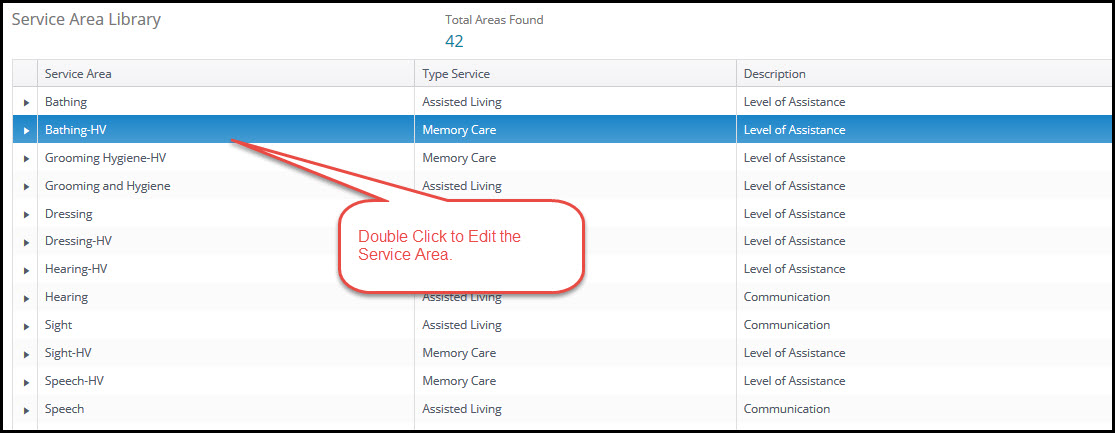
- Double click the Service Area to be edited. The data previously entered for this Service Area will be displayed on the screen.
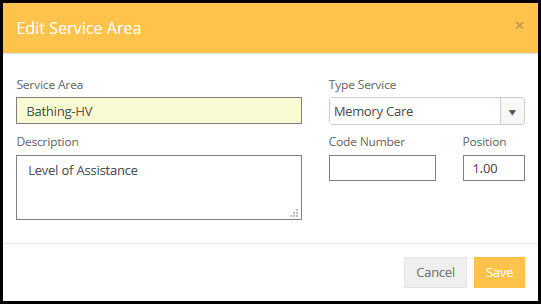
- To enter new data into the fields, click or tab into the field desired and type the new data and click save.