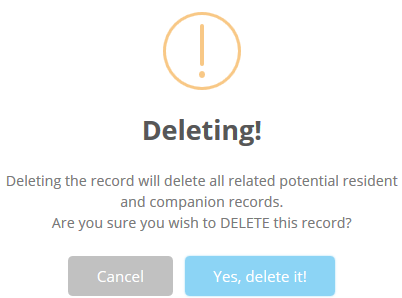Delete an Inquiry
NOTE: Each individual User ID in the Move-N system is assigned a level of security. The User ID you are currently logged-on with may not be able to use the Delete option. If that is the case, the button will be "grayed out", and not available. Please contact your system administrator for assistance if you need to delete an Inquiry record.
WARNING! Deleting an inquirer's information also deletes ALL the appointments and ALL the resident information connected to that inquiry! Be certain an inquiry will never be needed again before deleting it. A deleted inquiry can only be recovered if your center maintains current data backup disks. If an inquiry record is deleted accidentally, call Move-N Software Technical Support. immediately for assistance in retrieving a backup.
- Select the inquiry to be deleted from the Inquiry/Search Selection screen
- Click the Inquiry
 button
button - Select the DELETE option.
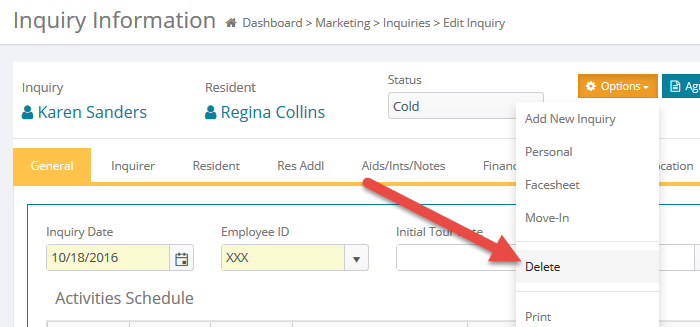
Confirm that the record is to be deleted by clicking Yes. Always read the pop up boxes carefully so as to make the correct selection.