Advertising Library
Information entered in the Advertising Library is displayed on the Inquiry Information screen in the "How Learn-Center", "Referral Name", and "Referral Person/Ad Title" fields. This allows Move-N reports to track advertisement dates, cost vs. budget, number of inserts, etc.
Accessing the Advertising Library
- Select Marketing > Libraries > Advertising from the Main menu.
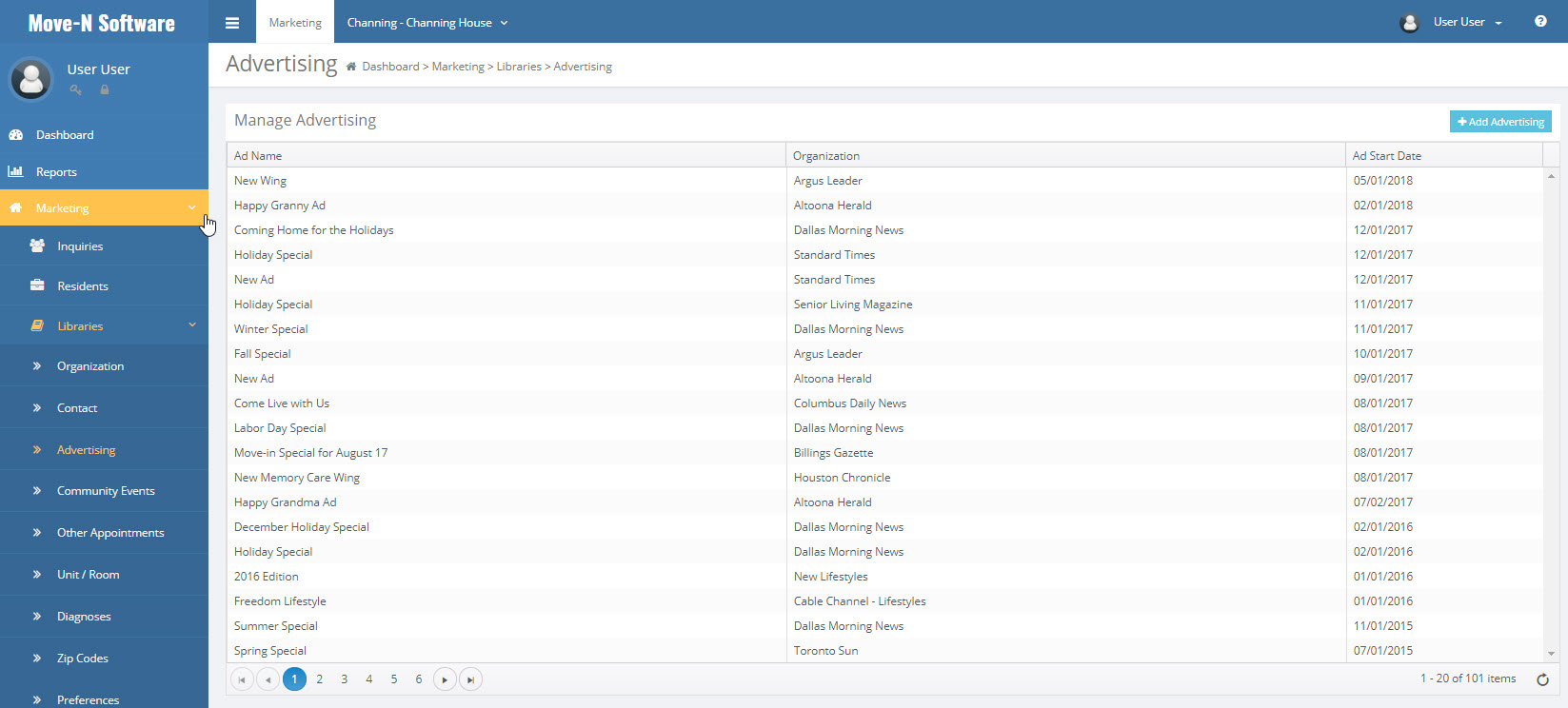
The Advertising Library can be sorted Ascending and Descending Alphabetically by clicking the headers Ad Name, Organization, and or Ad Date.
Add an Advertising Campaign
- Click the
 button.
button.
Note: A valid Advertising Organization must already exist in the Organization Library before you can create an Advertising Campaign, i.e. your local newspaper must exist before you can add an Ad they are running for your community.
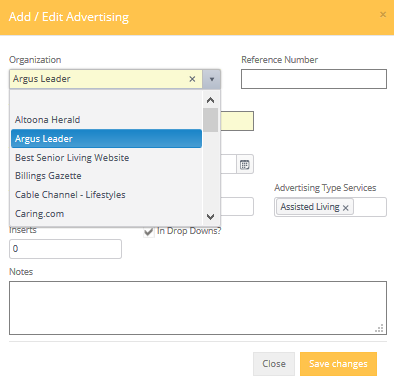
Organization: Type the name or click the drop-down arrow on the right of Organization to select the name of the organization to which this ad will be related. The Organization must be in the Organization Library in order to appear in this list, and it must be in a Category considered to be advertising. (Newspaper - Advertising, Magazine - Advertising, Internet, etc.)
Reference Number: Although the Reference number is not identified in blue and is not required, entry of Reference numbers is highly desirable, particularly when the same ad may be run in different publications or in the same publication with different start dates. The In Drop Downs? box must also be selected for an advertisement to be available in a drop-down selection list on the Inquiry Information screen.
Ad Name: Enter the name of the ad. If not using the reference number make sure the Ad Name is unique.
Enter the Ad Start Date, Ad End Date, Ad Budget and Ad Cost.
Advertising Type Services: If the ad is about a specific type service then select.
Inserts: The number of times the add will run during the time period.
In Drop Downs?: This box is automatically checked to indicate that the ad information will be available in the drop-down lists on the Inquiry Information screens. This box may be un-checked to remove the Ad from the drop down lists to remove old ads from the lists.
Notes: Free area to add any notes about this advertising campaign needed.
Save changes.
Update an Existing Advertising Campaign
Double click the desired advertisement in the Manage Advertising list. You can then edit the information for the ad and add notes.
Click Save Changes.