Setup for Point Method
If the Point Method of assessment has been selected by your Center in the Fee Setup screen, it is necessary to set point values or point ranges equal to a specific dollar amount to be used by the Move-N Resident Care program to calculate resident billing.
- Enter the Rate Levels by defining the point ranges, the charge rate (based on total assessment points), a description and the General Ledger Account number to be implemented for your Center (optional). Unique Rate Levels may be defined for each Type of Service. Select the desired type service from the Select Services drop down.
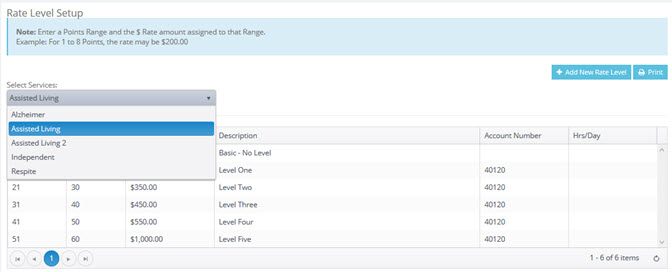
For Example:
In the Assisted Living service;
Rate Level 1--Point range (Must start with zero points)
0 up to and including 5 points = $ 0.00, Description is "Level 1", and the General Ledger Account number is 3101.00
Rate Level 2--Point range
6 up to and including 10 points = $ 250.00, Description is "Level 2", and the General Ledger Account number is 3101.00
Rate Level 3--Point range
11 up to and including 15 points = $ 500.00, Description is "Level 3", and the General Ledger Account number is 3101.00
... etc. as desired
The number of Rate Levels, the point ranges and the rate amounts must be determined by your Center or Corporation guidelines. The Description will appear in the Assessment area of the Resident Information screen.
After the resident assessment has been completed, the points for all Assessment Areas will be used to calculate the resident Rate Level which will be displayed in the "Total" field of the assessment form.