Send Global Email
Selecting this option allows you to create and send one email to everyone you selected in the mail merge selection screen.
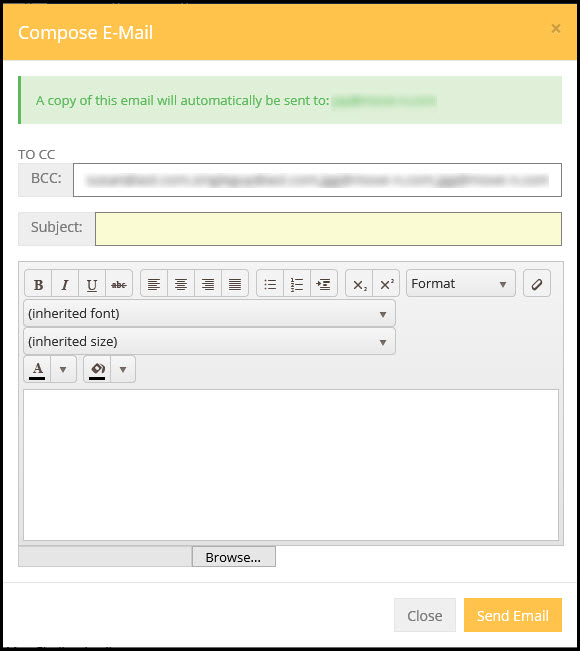
The email is created by addressing an email to the currently logged in Move-N user. All selected recipients will be BCC'd on the email.
To: Address email is sent to.
Cc: Additional email address sent to. Visible to all recipients
Bcc: Additional email address sent to. Invisible to all recipients
Subject: Brief description of email.
Additional Recipients: The check boxes filter the three pull down menu's below. This is a quick way to select an additional contact to add the email on the screen before sending.
Attachments tab: Allows you to attach a file from your computer to the email.