Print Resident Information
Pages containing resident information may be printed by selecting the Print button in the upper right corner of the screen. These pages contain general resident information, financial, insurance, event history, original inquiry, and medical information.
* Click Print from the Resident Options screen.
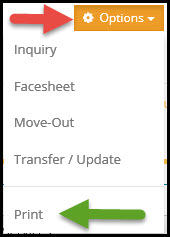
Click Preview to see what each page will look like when it is printed, or click Print to send the information to the printer without viewing it first.
If previewing, click File and then Print to print a page. Click OK to print, then perform the step described above to close the print preview. Repeat for any other pages.
To close a print preview, click File at the top left of the screen and then Close. Repeat this step to close any other pages.
When all of the pages have been printed or closed, the Resident Information screen will again be displayed.