Distribute a Rule
Distribute a Rule
To distribute an existing rule with another Community or Communities - select the Distribute Rule option from the selection menu. The Distribute Rule menu option will appear. A rule can be made for multiple communities, distributed, and then the community specific template can be attached to rule.
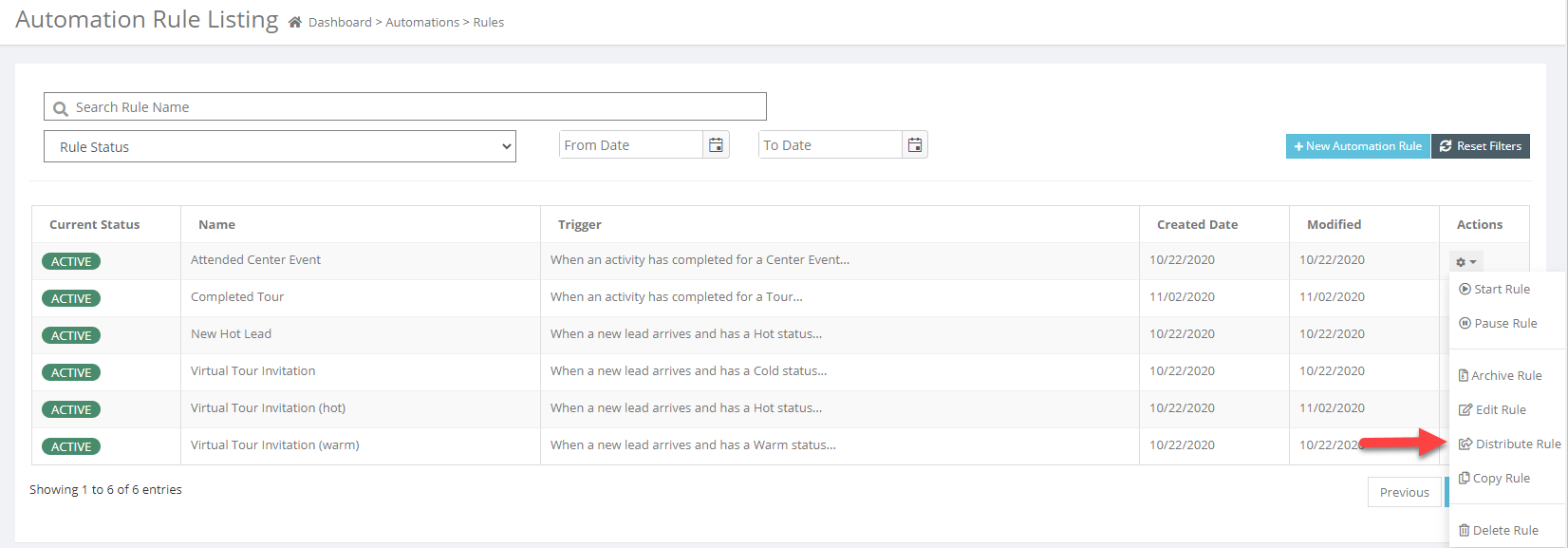
Next you will be presented with a selection screen of the Communities that you can share the rule with. Make your selection by checking the appropriate box and then the Share Rule button.
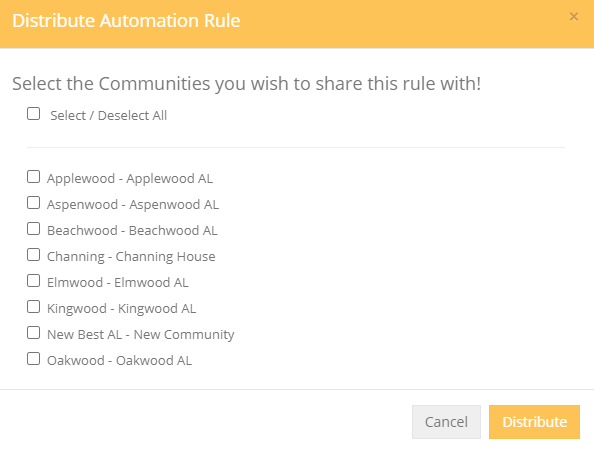
Make your selection by checking the appropriate box and then click the Distribute button.