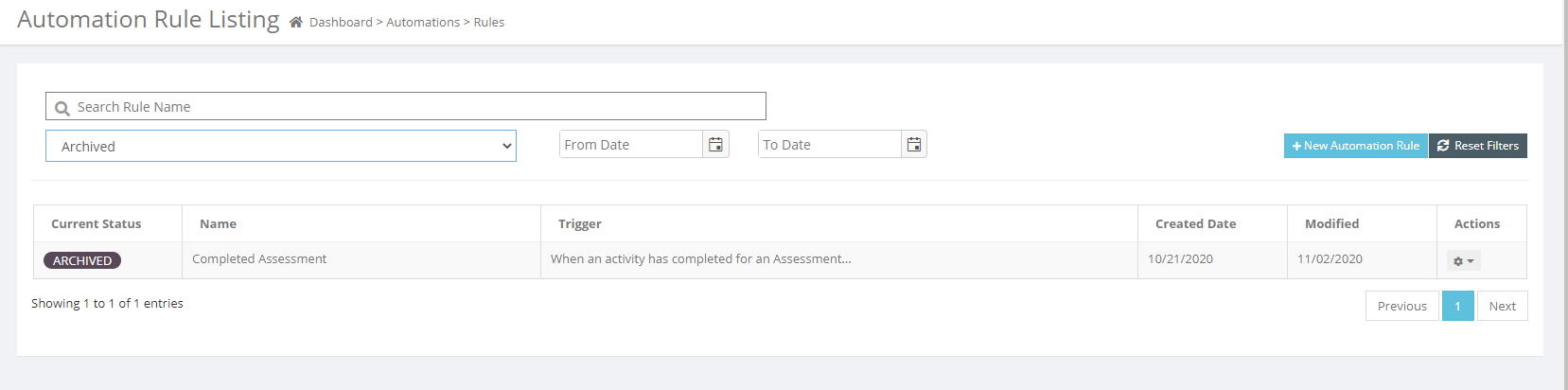Archive a Rule
Archive a Rule
Once a rule is no longer needed or needs to be stored for future use or historical record, it can be taken off Active status by selecting the Archive Rule option from the selection menu. Rule will be changed to ARCHIVED.
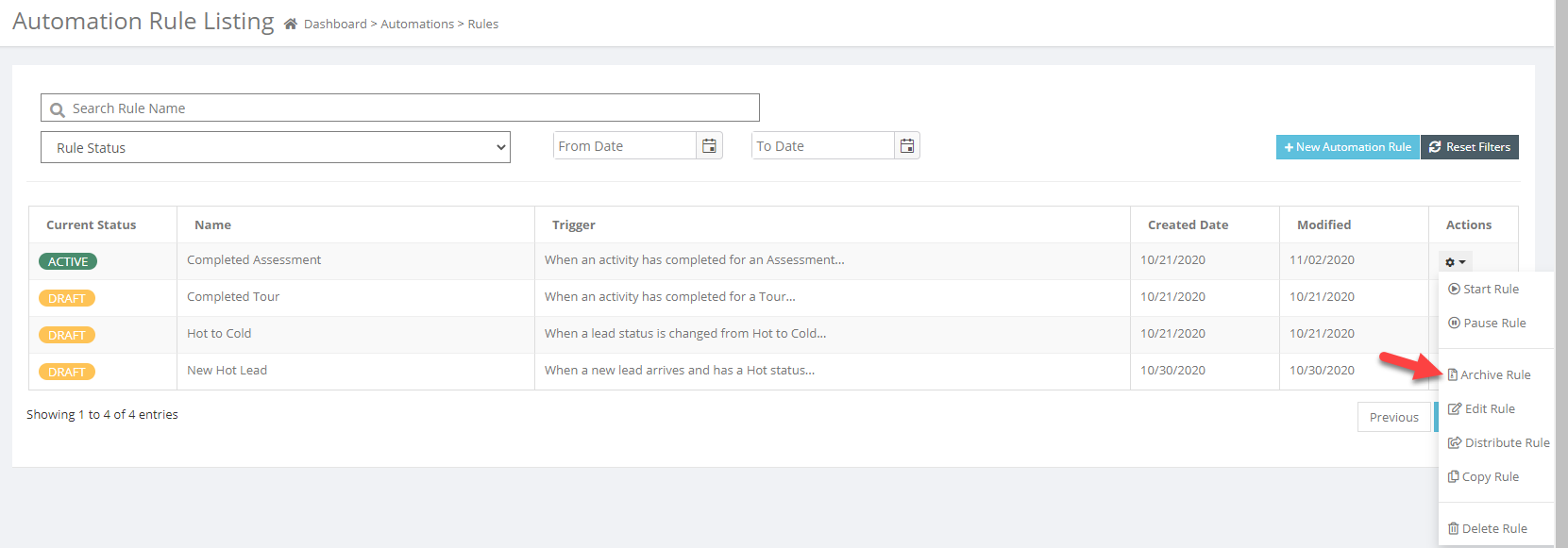
Once the rule is Archived it will be removed from the status screen. You can view the Archived Rules by selecting the Rule Status from the menu selection.
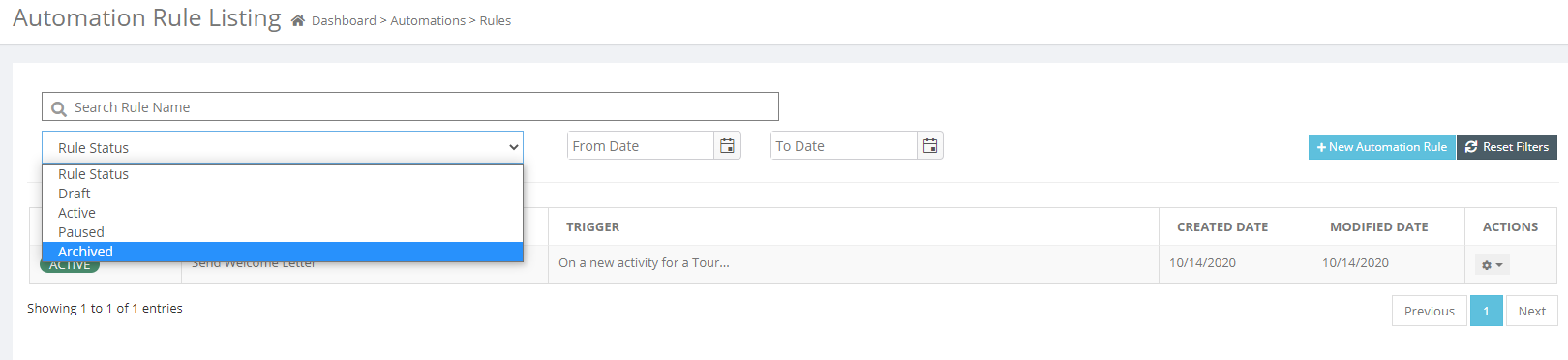
The Archived records are then displayed.