Reset Employee Password
You can reset an employee password by two methods from the employee library, both of which are initiated through the  button. You may select either Reset Password (Manual) or Reset Password (Auto).
button. You may select either Reset Password (Manual) or Reset Password (Auto).
Reset Password Manual
When you select the manual reset password a box will display with a blank to type the new password. Type in the new password and click OK
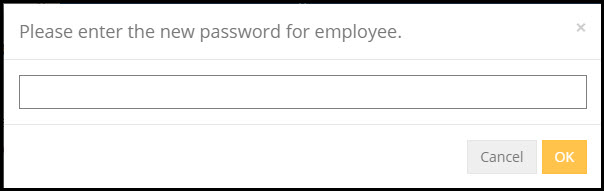
Reset Password Auto
Using the automatic reset password will cause an email sent to the email address in the employee record. This email will contain a link to reset the password and instructions.