Inquiry Forward
Inquiry Forward
In a situation where your Company has multiple communities there is an option to send an inquiry that is in your community to one of the other communities. If community A receives a lead that is better suited for community B you can now select to forward that inquiry to your sister community. To access this function click the orange Options button on an open inquiry and select Inquiry Forward from the list.
Note: Due to the nature of this feature it is NOT enabled by default. If you would like this feature turned on please decide which employee security groups you would like to grant access to and contact Move-N Support at 817-282-7300 or help@move-n.com.
Forward an Inquiry
While in an inquiry that you would like to send to another community click the  button and select Inquiry Forward from the drop down.
button and select Inquiry Forward from the drop down.
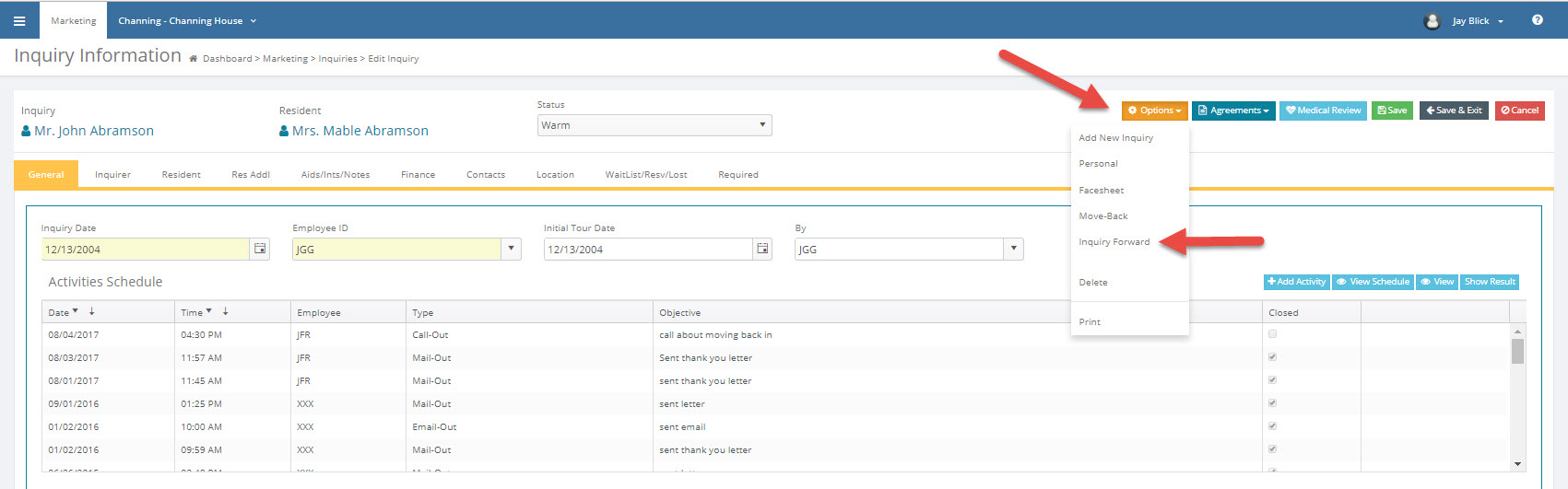
Inquiry Forward Options
The inquiry forward screen allows the user some choices in what is sent to the new community.
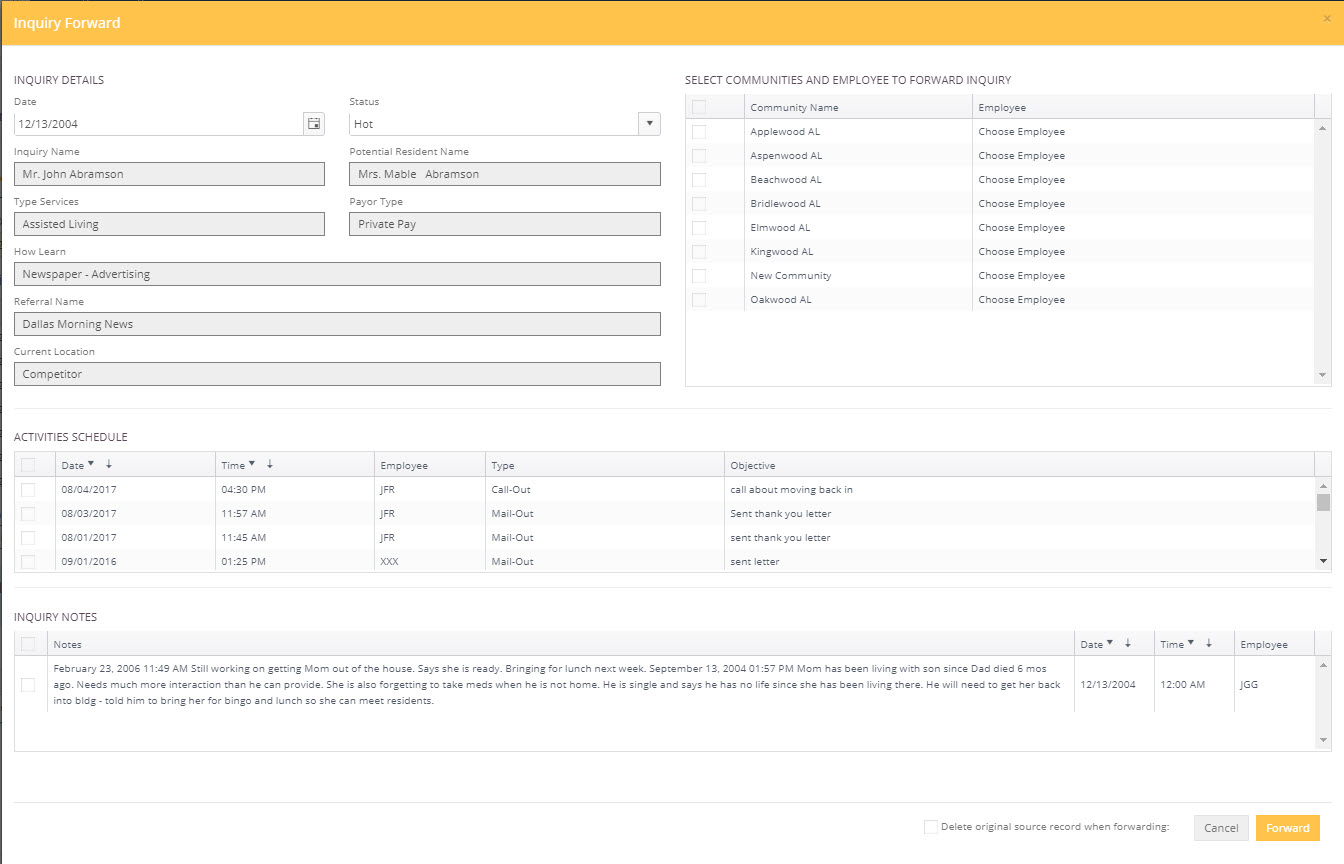
Options
Date: This is the inquiry creation date field. If you would like to change the date please select the new date from the calendar.
Status: You may also choose to change the status of the inquiry.
Communities: Place a checkmark(s) for the communities you would like to forward the inquiry too.
Employee: Select a new employee at the new community so that they may have ownership of the inquiry.
Activities Schedule: You can choose to copy some, all, or none of the activities at the time of the forward.
Inquiry Notes: You can choose to copy some, all, or none of the inquiry notes at the time of the forward.
Delete original source record when forwarding: This will delete the inquiry from your community after the forward is complete. THERE IS NO WAY TO RECOVER THE INQUIRY FOR YOUR COMMUNITY IF YOU SELECT THIS OPTION.
Cancel: Cancel the forward with no changes
Forward: Commits the Forward to the new Community.