Export General Ledger
From the Accounts Receivable menu you have a selection for Export GL Info.
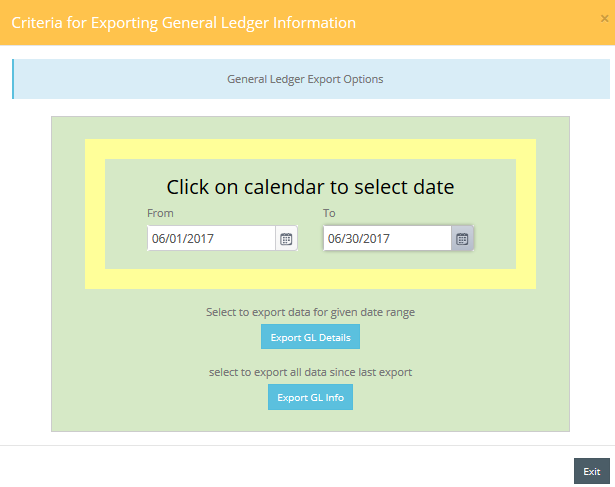
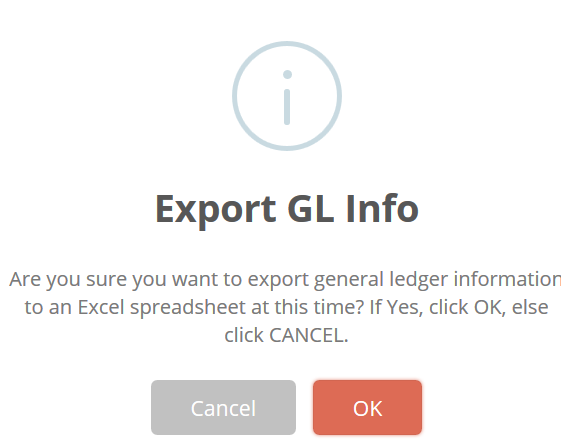
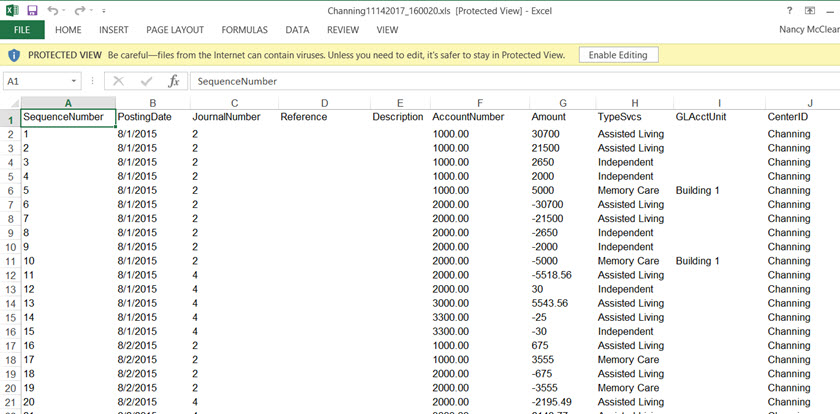
This feature allows for the Export of the General Ledger Details for a specific date range or you may select to export ALL data since the last export. The data is exported into an Excel spreadsheet format. The file is then placed in the Move-N Reports folder. If you used the default settings for installing Move-N, the folder would be located in C:\Program Files\Move-N\Reports. You can verify where your reports folder is located by checking the Path Selection in your Libraries shortcut.