Chart of Accounts
- Click on the Chart of Accounts button from the Accounts Receivable Menu or from the A/R Library screen to access the following screen.
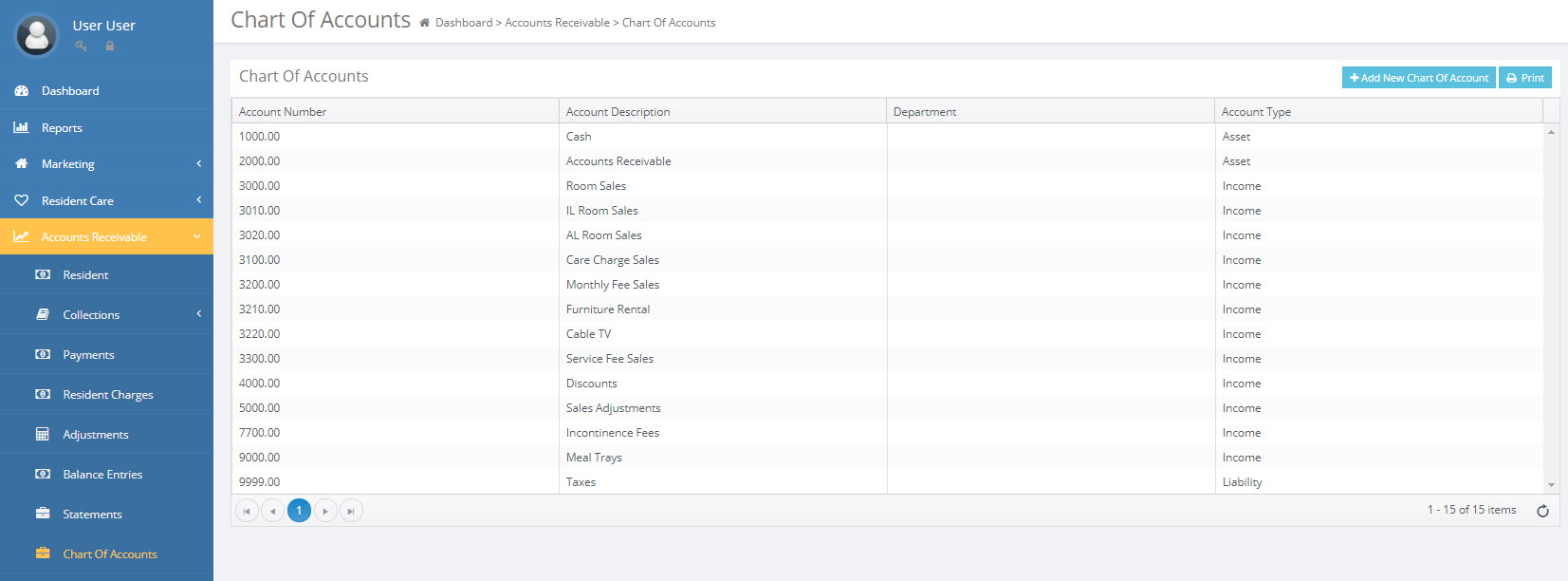
NOTE: We highly recommend the General Ledger Chart of Accounts be set up with input from your company's accounting staff. Move-N Accounts Receivable only needs accounts related to billing and accounts receivable.
- Click the Add button to enter a new General Ledger Account Number. (There is no limit to quantity of accounts).
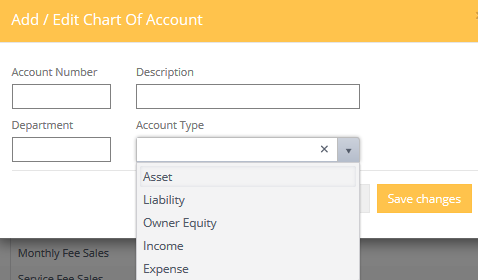
- Number: Enter the General Ledger Account Number to be assigned. (Maximum of 25 numbers and/or characters per general ledger account)
- Desc: Enter the Description for this General Ledger Account Number.
- Enter Department if applicable.
- Account Type: Select the type of account for this General Ledger account number from the drop-down list.
- Continue adding until all desired accounts have been completed.