Accounts Receivable Libraries
Center information is data unique to your community and company. The information entered in the Libraries section of the program is data designed to be used repeatedly within the Move-N Accounts Receivable module. It is stored in libraries allowing easy access for the user through "point and click" data entry from the drop-down fields found on the different screens throughout the program.
From the Main Menu > Accounts Receivable > Libraries.
Click on the down arrow beside Libraries.
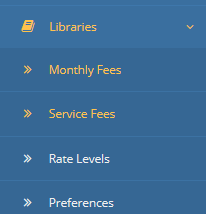
Administration
Setup in the appropriate areas of the Move-N Program should be decided upon by the company and entered by the program administrator for your Center BEFORE any billing items for residents/potential residents are entered. Failure to provide this information will cause the program to work improperly.
Recommended order for setting up areas of administration is as follows:
- Center Information - company name, address, report titles
- Employee Library - creating users
- Security - defining users access level
- Program Method - assessment billing by points, time and/or dollar methods
- Chart of Accounts (optional A/R program)
- General Ledger Interface (optional A/R program)
- Statement Logo (optional A/R program)
After the above areas have been completed, set up the following areas:
- Monthly Fees - establish library of monthly fees
- Service Fees (optional A/R program)
- Rate Levels
- Preferences
Additional areas to be defined:
- Goals - for Care Plan
- Service Areas for Resident Care
- Service Plans - for Care Plan
- Medications
- Diagnosis
NOTE: Many of these areas have already been addressed in the Help document for Move-N Resident Care.