Inquiry Button
- Click Inquiry to edit original inquiry data (names, contacts/appointments, referral information, etc.).
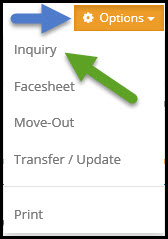
This Inquiry Information screen has five tabs. Original Inquiry Contact Schedule information may be reviewed or edited on the Scheduler & Notes tab.
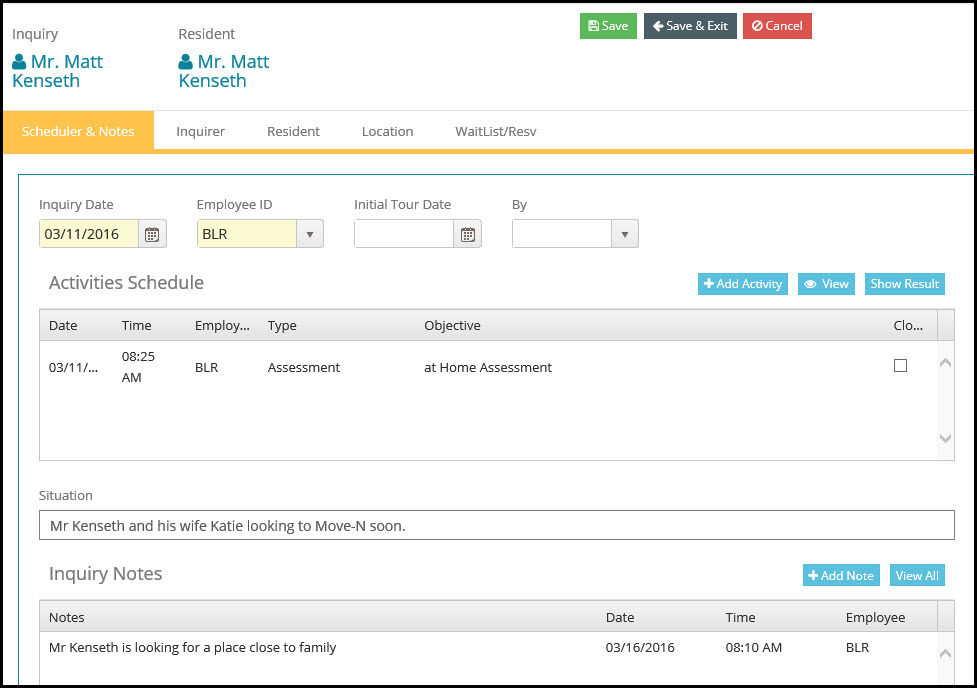
- Click the Inquirer tab to edit inquirer information (name, address, services/payor desired and referral information).
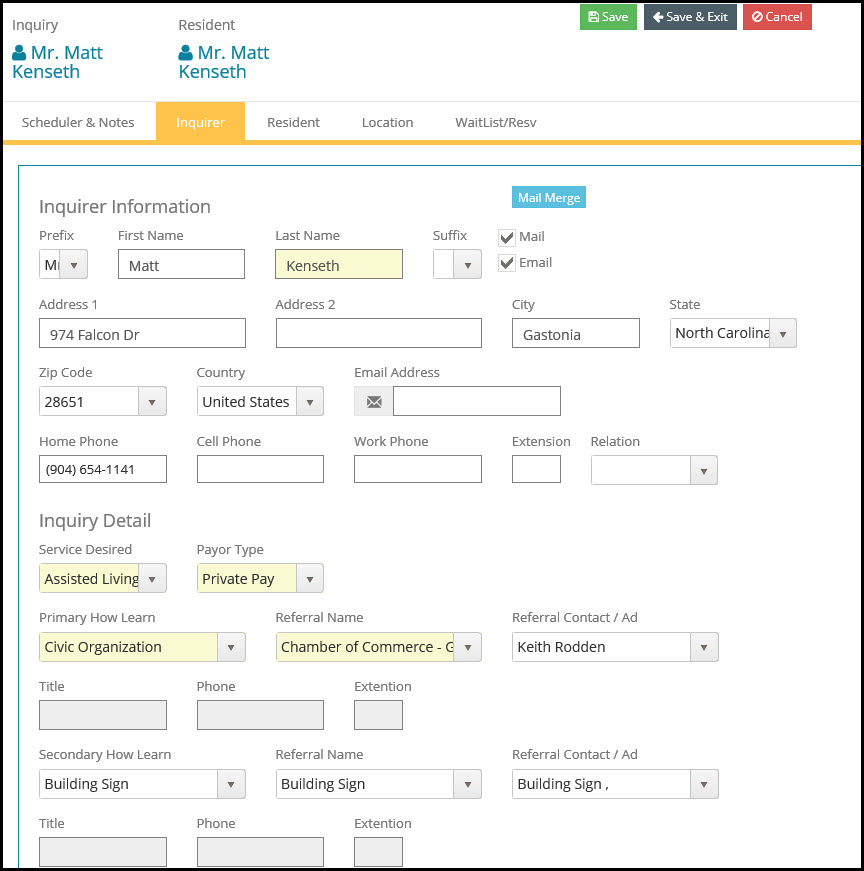
* Click the Resident tab to edit resident information (name, address, prior location, decision factors and notes).
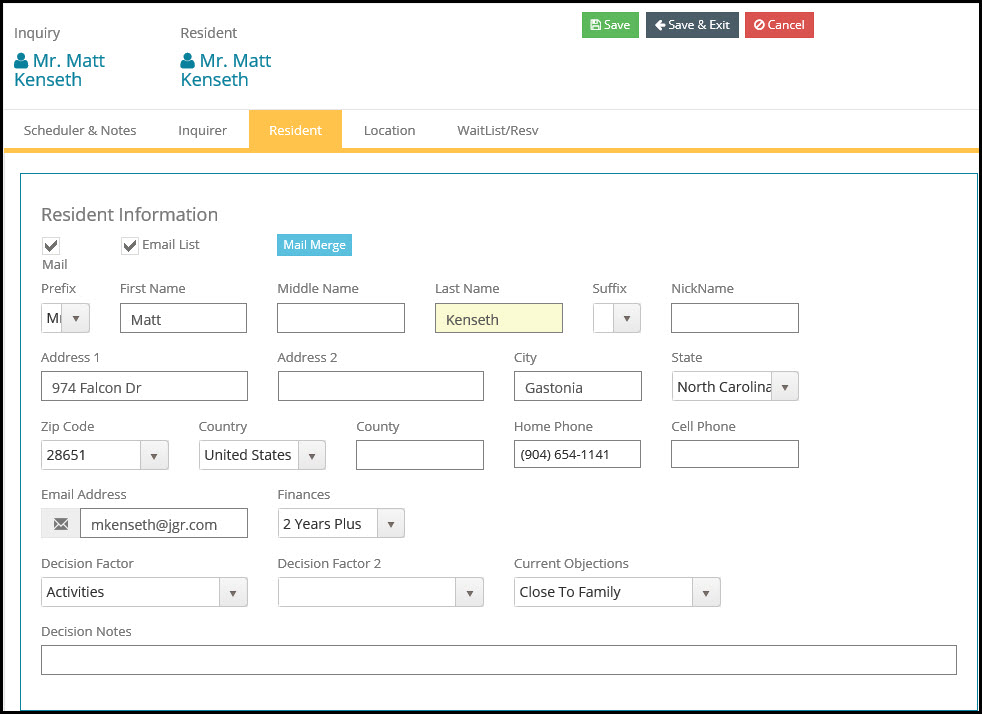
- Click the Location tab to edit the prior location information.
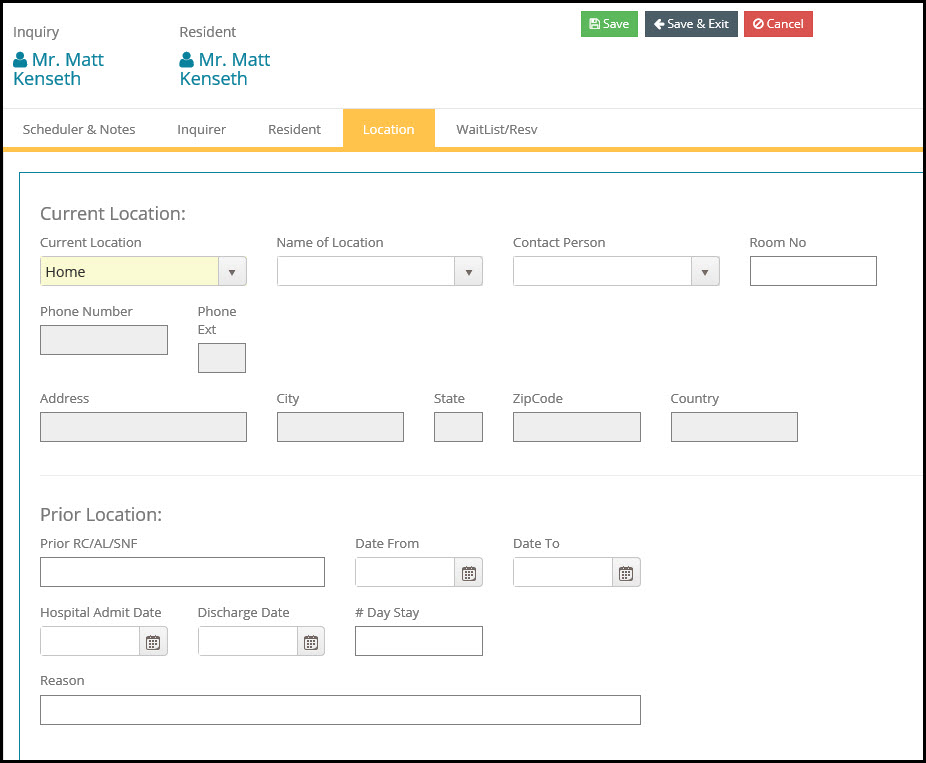
- Click the Wait List/Reserved tab to edit that information.
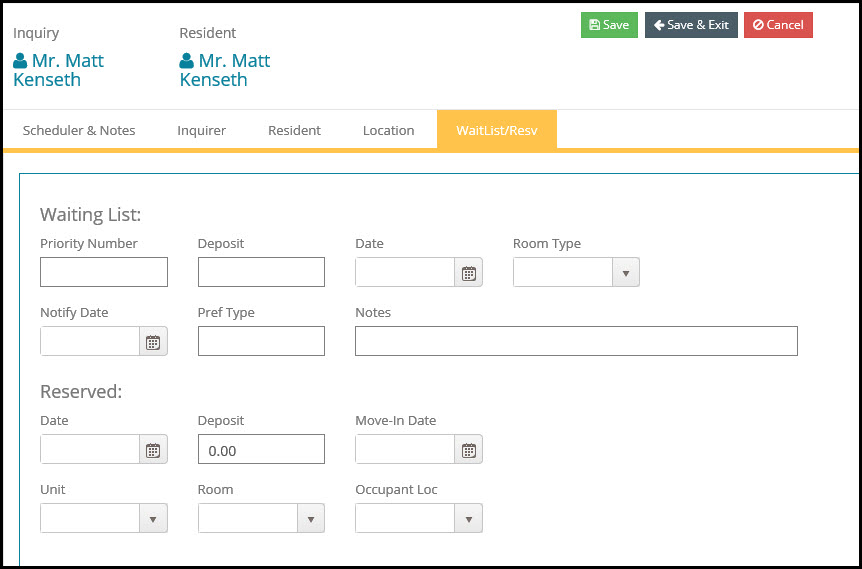
- Click the Save, Save & Exit or Cancel buttons to return to the Resident Information screen.