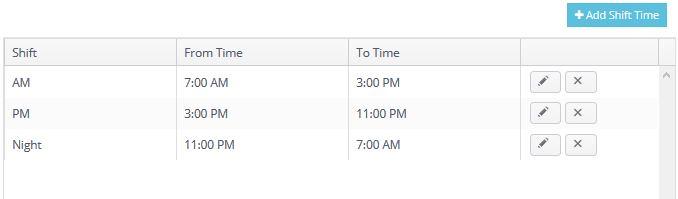Assignments Tab
Below is a listing of the columns in this screen, and a brief description of each.
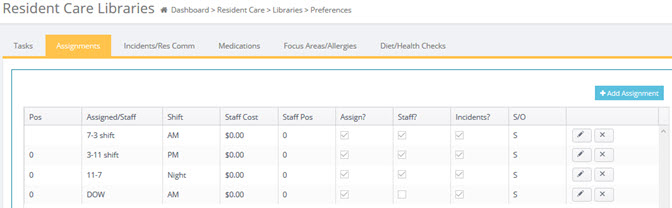
- Position and Staff Position: Define the order in which these entries appear in the drop down lists.
- Assigned/Staff: The person or department, wing or shift you wish to assign any task to, whether it be a service area task such as bathing, or a miscellaneous task such as transporting to a physician's appointment.
- Shift: Select AM, PM or Night from the drop down list.
- Staff Cost: The average hourly cost for this position. This value is used in determining the values in the cost of care reports.
- Assign?: A check in this box will make the item appear in the appropriate drop down lists when scheduling tasks.
- Staff?: A check in this box is used in determining if this task is to be used in calculating cost of care.
- Incidents?: A check in this box makes the item appear in the Incident Reporting section of the Move-N Resident Care program.
- S/O: Indicates Staff or Other (non-staff). This allows the tasks to be assigned to reports that indicate Tasks performed by Staff separately from Tasks performed by Others.
Shift hours are also defined in this tab.