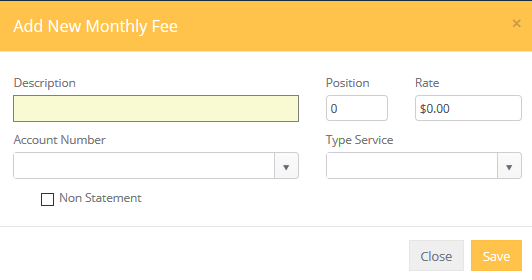Welcome to Move-N Spirit Help
Add Monthly Fees
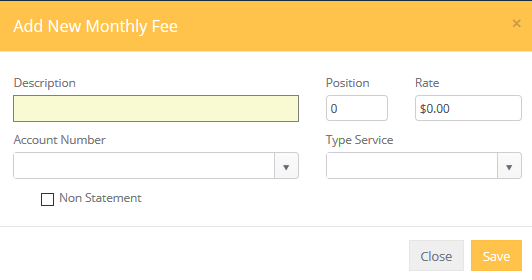
- Click
 .
.
- Enter a fee description (example: parking fees). This is a required field.
- Type in the amount of the Monthly Fee. If not entered, the amount will have to be entered when the fee is assigned to the resident.
- Enter the position of the Fee (determines the order in the Monthly Fee drop-down list). (optional)
- Select Type Service from drop-down list (optional).
- Select GL Account Number from drop-down list (optional unless you are also using the Accts Receivable Module).
- Check the Non Statement box if this is typically a third-party charge and should not show up on the Resident's statement.
- Save
- Repeat to enter additional fees.
 .
.