Divider

Adding a divider is an easy way to visually break up the content in the template, add design and color.
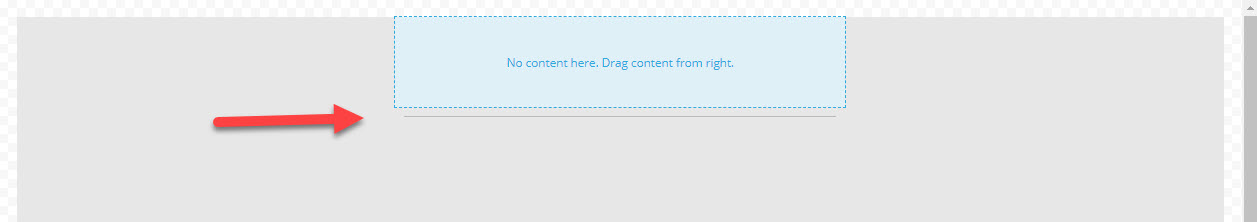
- Click and drag the divider button into the desired area on the canvas to view the divider customization options.
- Divider customization:
- Line: Adjust the width, line type (solid, dotted or dashed), color and alignment
- General: Adjusts the size of the container that the divider is in. (Note: clicking the more options slider will allow for further customization)
- Responsive design: Used when designing different layouts for desktop and mobile viewing. Allows you to hide selected elements from either desktop or mobile viewing
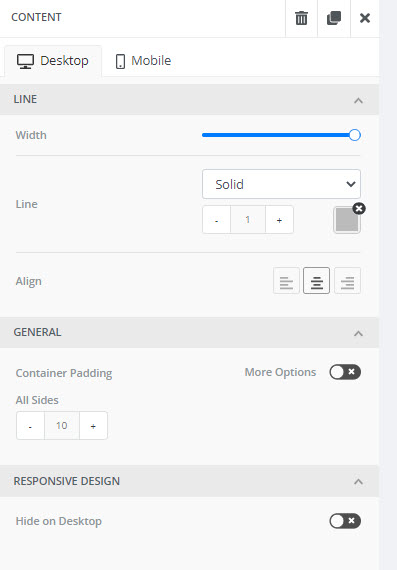
Below is an example of an two customized Dividers used to separate the logo from the text of the email.
