General Setup
Marketing Automation Setup Options
Before we can create new Templates and Rules we need to decide on some basic options. These are located under Community Setup. (Located under Profile Name)
- Login to Move-N Spirit with an account that has Facility Management permissions.
- Click on your name in the upper right hand corner.
- Select Community Setup from the menu.
- Click the Automations Options tab.
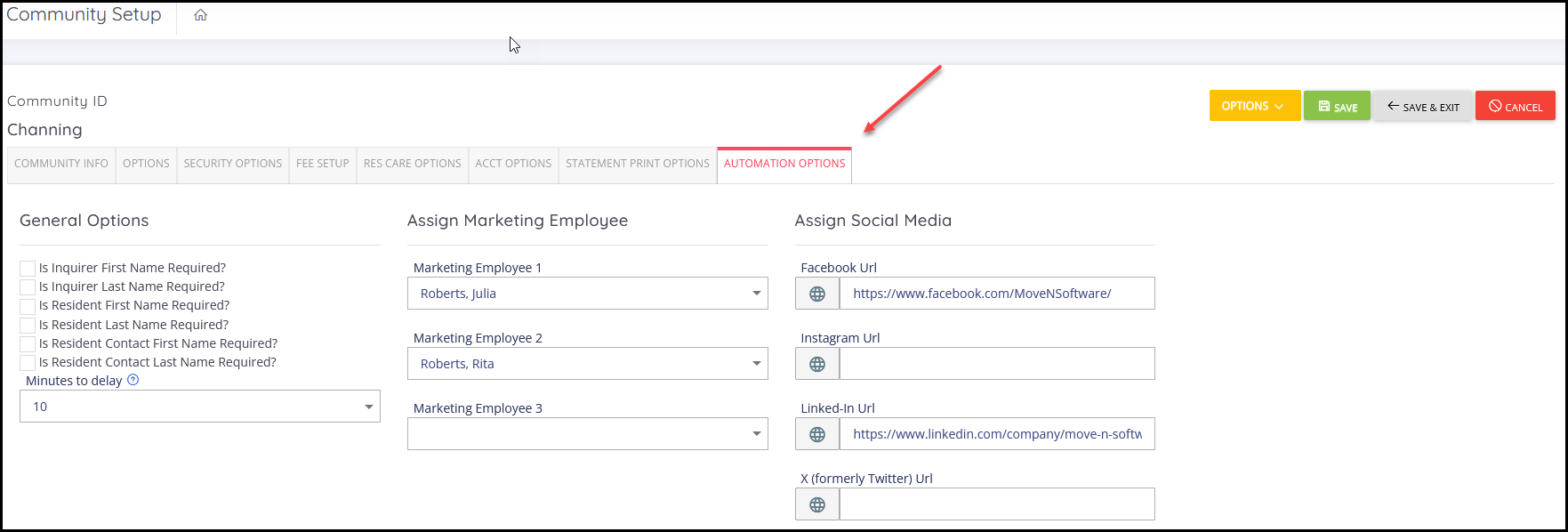
General Options
- Is SMS/Text Available (Currently not implemented in MA)
- Is Inquirer First Name Required?
- Is Inquirer Last Name Required?
- Is Resident First Name Required?
- Is Resident Last Name Required?
- The above four options will require these fields to be completed in the Inquiry before an email is sent. This is to protect against an email being sent with blank name fields.
Minutes to Delay
- Set the number of minutes the program will delay a Send Immediate email. When a Rule is created to send an email immediately you still may want a small delay so you can possibly halt an email or delete it before it is sent. From 1 to 10 minutes can be specified. 0 is no delay or send immediately
Assign Marketing Employee 1,2,3
These fields give you the ability to insert up to three Marketing Employee's email signatures into Automation Email Templates. These signatures are first set up in two places: the Employee Library or under the User's Profile Name.
From the User Profile Name, select the My Profile option in the drop down menu.
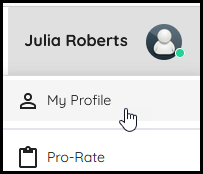
Click the Email Signature tab to display the set up screen.
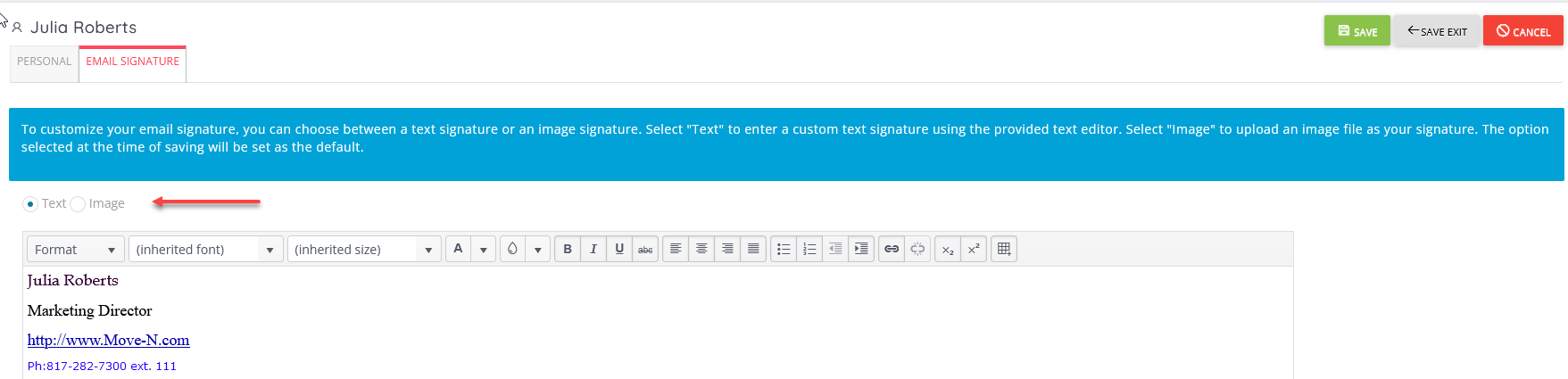
Choose a text version or an image version by clicking the radio button. For Text use the provided text editor. Select image to upload and image file as your signature (jpg or png file). The option selected at the time of Saving will be set as the default.