Automation Tab
Automation Tracking Tab
For those customers who have Marketing Automation, this tab lists a record of all Marketing Automation emails that were sent to the inquirer.
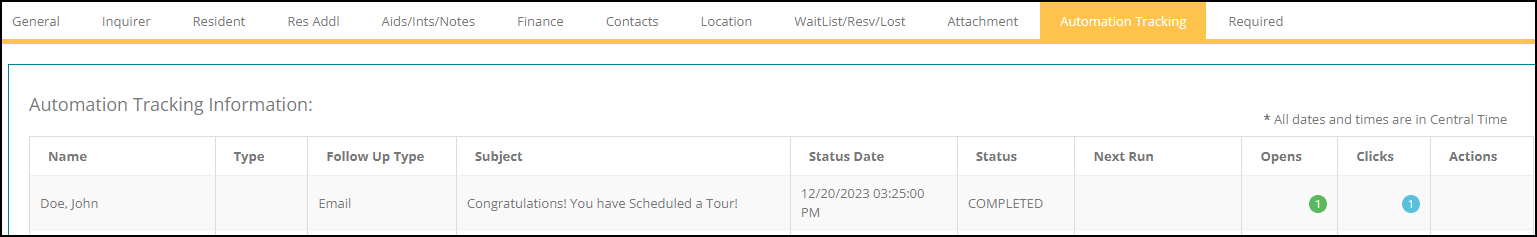
Columns:
Name: The name of the Inquirer or Contact
Follow Up Type: This will be an Email or Text.
Subject: The subject line of the sent email or text.
Status Date: The Date the current Status was achieved. Was it COMPLETED or did it go into WAITING? If COMPLETED , the Rule was triggered and the email/text was sent. If WAITING, it did not send out the email/text. There can several reasons for a WAITING status listed below:
- The time of the run is still in the future. This happens when the email is set to “Send Later” and not “Immediately”. This also happens when a second follow up email is attached to a rule that is scheduled for a later date.
- The email is WAITING because this entry does not have an email. To send it, an email must be added to the recipients’ Inquiry or Resident record. The entry must then be Edited to reschedule the Run for a future time in order to trigger the rule again.
- The email is WAITING because the Rule was put on PAUSE or taken off ACTIVE status.
Status: The current status of the email/text: Completed, Waiting.
Next Run:
1.The next time the email/text is scheduled to go out.
2. It is also the Last Run or last time the email/text was sent to that recipient.
Opens: The total number of times the email was opened. This records every time an email is opened.
Clicks: This records each time a recipient clicks a link in the email.
Actions: If the email was triggered successfully, the Status will be COMPLETED, and no Action options will appear. If the email has not yet run and is in WAITING, the settings gear is available with Action options you can take.