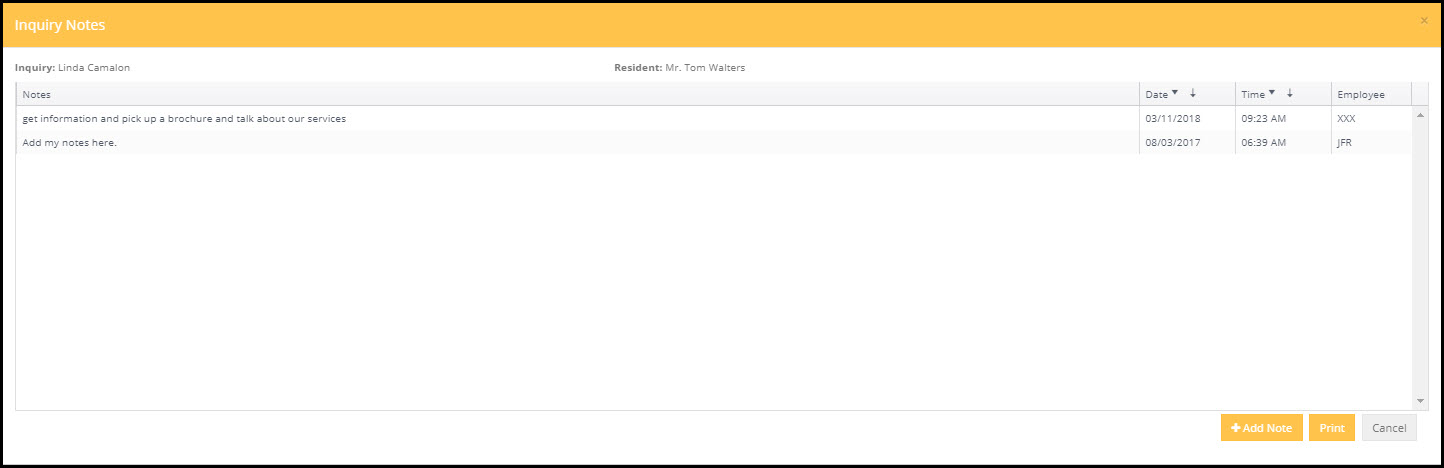Inquiry Notes
This section is used to enter brief or extensive comments about the Inquiry & Potential Resident.
Entering a New Note
- Clicking the
 button will create a new note. Every note is date and time stamped with the current date / time and the logged in user ID. You may begin typing in the notes field.
button will create a new note. Every note is date and time stamped with the current date / time and the logged in user ID. You may begin typing in the notes field.
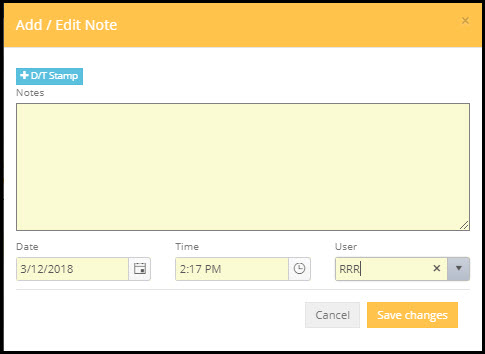
Deleting a Note
If you would like to delete a single note right click on any portion of the note record. Then Left click the  option that displays. You will be prompted to confirm the deletion.
option that displays. You will be prompted to confirm the deletion.
View All and Print
Clicking the  button will open a pop up box that contains all notes with expanded viewing. Clicking the
button will open a pop up box that contains all notes with expanded viewing. Clicking the  button will display the ability to print the notes.
button will display the ability to print the notes.