Edit Existing Services/Levels of Care
Changes to the Service Area Library will be reflected in future selections from available drop-down lists but will not affect current resident assessments.
- Click the arrow to the left of the Service Area from the list, and the current Levels of Care will be displayed.
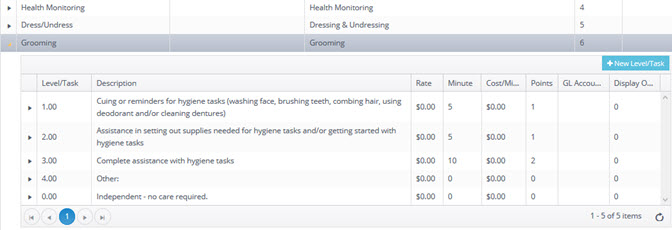
- Double click the level to edit and change the information as necessary.
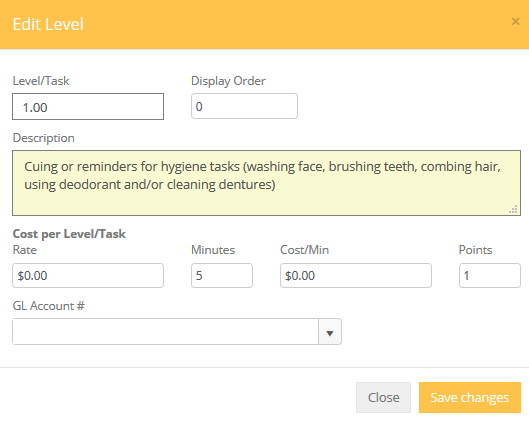
Save changes.